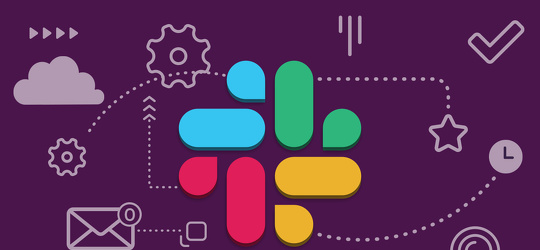
For a long time, we have been using Skype for productive teamwork. And at some point, we realized that its time was gone. Although, frankly, I think it is quite suitable for communication within a small company of 30 people. There are many options, we decided to try Slack. It makes an ambiguous impression, that’s what we were able to test and what conclusions we came to.
Here are some key features of Slack that distinguish the service from other instant messengers:
Channels
At the heart of the work are Slack channels. Each channel is a separate chat. It is created for a separate topic. This is very convenient for the company and perfectly allows you to cooperate with the work of different departments in one messenger. One of the disadvantages of organizing channels is that the user must be in certain channels in order to see the correspondence. After he enters the channel, the whole story is available to him.
Advanced Search
Slack has a well-implemented search by message and file. Use the advanced search to quickly find what you need.
Keyword Notifications
To receive notifications when someone writes a specific word or phrase, click on your name in the left corner, select Preferences from the menu. Go to Notification Settings and scroll down to Highlight Words. Enter a word or phrase separated by a comma, at the mention of which we want to receive notifications.
Mark an Important Data with a Star
You can mark with a star not only dialogs, but also individual messages or files. To do this, just point to the gray star next to the name and click on it - it will turn yellow and the message will go to your favorites.
Control of what is happening
Slack has two very useful buttons: All Unreads and All Threads.
All Unreads is the place where all unread messages from all the channels that a person subscribes are collected. Even if for a while he knocks out all the notifications in order to concentrate, he has the opportunity to open the All Unreads section later and read everything in one tape.
All Threads is the same, but we are talking about all messages from threads in which the employee participates (left a comment or created the thread itself).
Bots
A Slack bot can act as an assistant, but more often than not, Slack bots deliver a variety of useful content. Their main advantage is that bots for slack can exist outside messengers and can be embedded in services and mobile applications.
The list of interesting and useful tricks of Slack can be prolonged but what is not so nice... the price.
Slack can be used for free, as long as you like. Of course, the functionality of the free version is limited, but not fundamentally - for example, users who have installed the free version cannot organize video conferences (although the possibility of one-on-one video calls remains), the message search function is limited to the last 10,000 messages, and the file storage is limited to 5 GB.
Paid versions are available in Standard and Plus. Standard will cost $ 6.67 per active user per month, and Plus - $ 12.5. Paid versions provide a much larger opportunities for storing files, the ability to organize video conferences (up to 15 participants), search and much more.
Perhaps the cost of the full version of Slack can be considered one of the few disadvantages of this service. It is also worth noting the fact that Slack requires a lot of RAM.
If you close your eyes to these disadvantages, Slack is a flexible and useful tool for internal communications that suits any type of business, regardless of size and industry. As an alternative, you can still use Telegram or Skype, all of them have enough tips and tricks for interesting communication experience.
